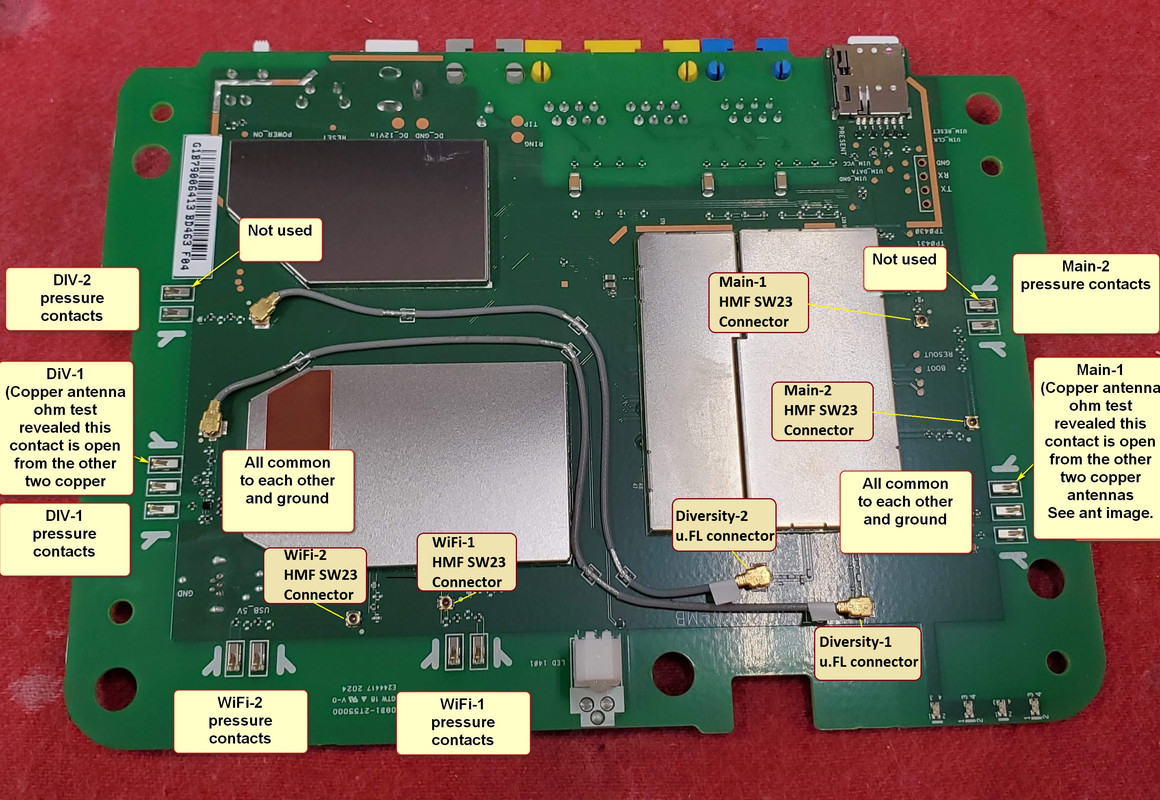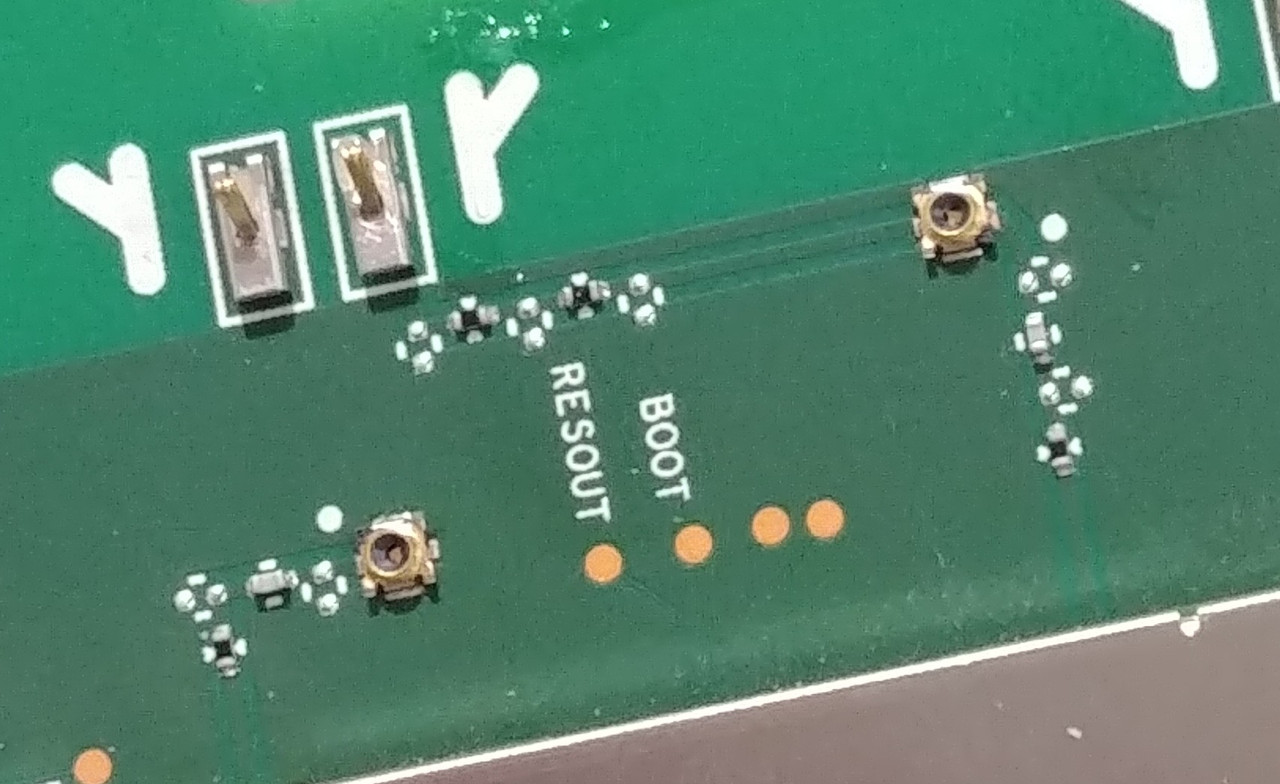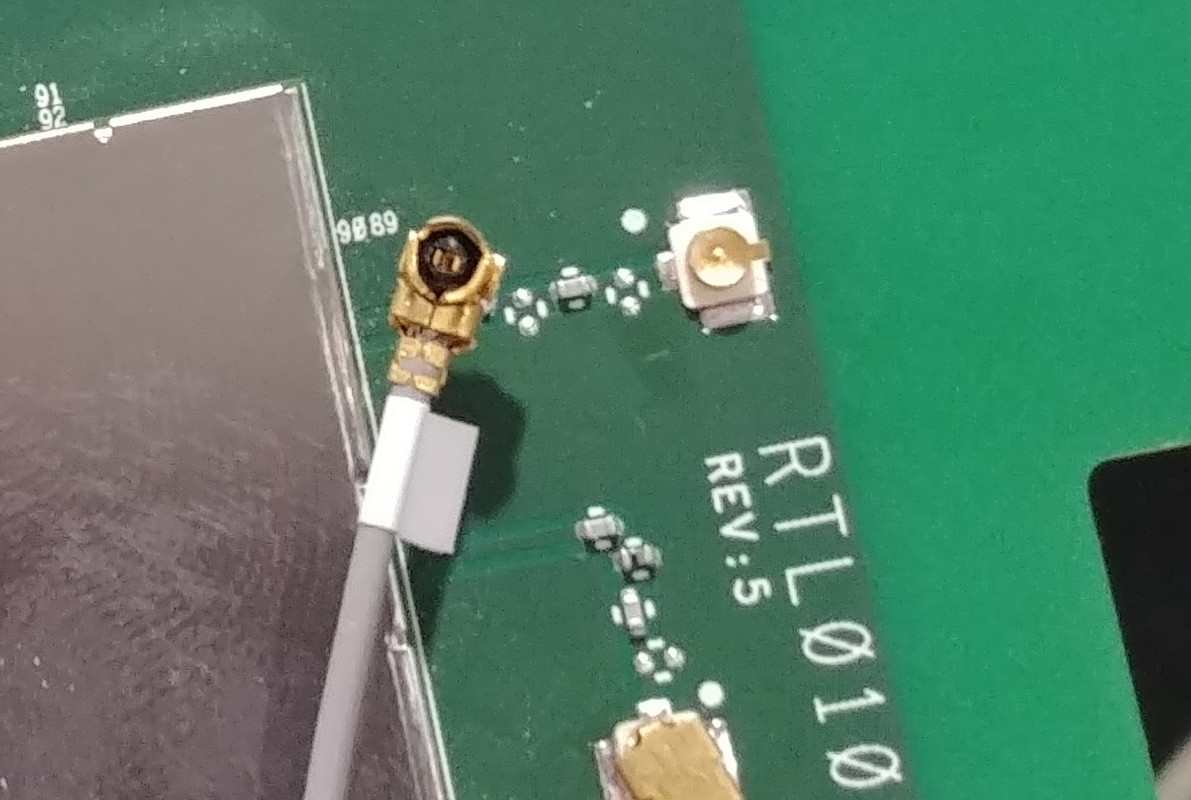I thought about starting a new thread but decided to just put it all here. I wanted to sum up what I have learned from here, reddit and the facebook group, and the interwebs in general. I'm still new to the LTE stuff so someone correct me if I get the terminology or something else wrong. I wouldn't want to spread misinformation. I claim no credit just trying to put all info relevant to adding an antenna in one place. First off
www.cellmapper.net can help you find your local tower(s) as well as what LTE bands the towers use. That would be really helpful if you want to use a directional antenna.
Specifications - T-Mobile LTE Wi-Fi Gateway
• Model: TM-RTL0102 LTE WiFi Gateway
• Router Specs:
• # of Connected Devices: 20
• Wi-Fi Router:
• 2.4GHz Wi-Fi: 802.11 b/g/n
• 5GHz Wi-Fi: 802.11 a/n/ac
• Wi-Fi Antenna: No
• Wi-Fi-as-WAN: No
• Claimed Wi-Fi Range: Not specified
• Guest Wi-Fi Network: No
• Control Panel and Default Password:
Control Panel Access: http://192.168.1.1 or via mobile app
Default Password: Default Admin username: Admin, Default Password written on device sticker
• USB Tethering Support: No (no USB port)
• Ethernet Ports: 3x Gigabit ports - 1x LAN/WAN, 2xLAN
• Cellular Modem Specs:
• Supported Networks and Bands:
LTE Bands: 2, 4, 5, 12, 66, 71
2G/3G: WCDMA 1, 2, 4, 5, 8
• LTE-Advanced Carrier Aggregation: Yes
• MIMO Support: 2x2 Internal only
• LTE Performance Category: Category 12
(Max Theoretical Speed: 600Mbps Down / 150Mbps Up)
• Cellular Antenna Ports: None
• SIM Slots: Mini (4FF)
• Dimensions: 6.7 x 4.9 x 2.2 inches
• Other Ports: Phone (RJ-11)
• Power Source: A/C adapter (12V/ 2A)
• Outdoor Rated: No
• Special Features: N/A
• Retail Price: Included with service, $207 if the device not returned when service ends.
On to the important stuff. Where to add pigtails for external antennas. I added antenna port labels to the OP's image:
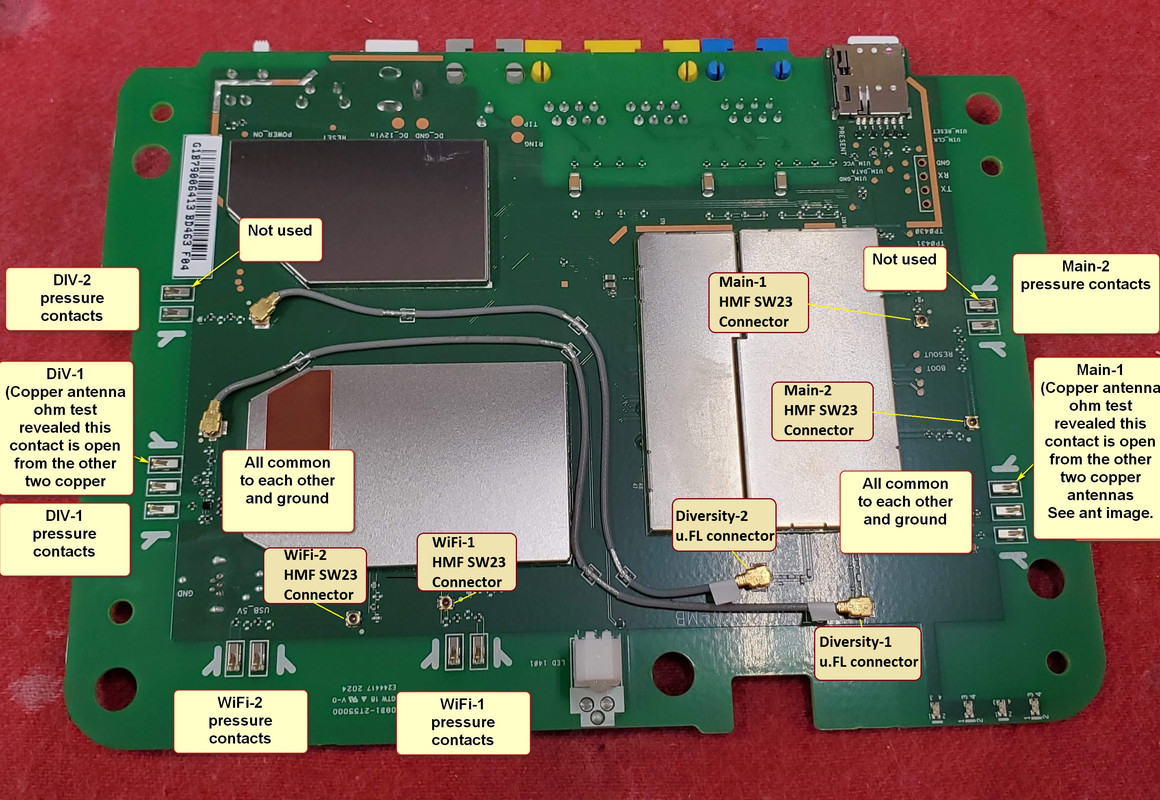
What I have learned is that this modem supports something called MIMO (multiple In Multiple out). I believe this means multiple antennas for multiple connections to increase data throughput. To be honest I don't fully grasp how it all works.
There are 4 antennas used. Main 1 and Main 2 and then diversity 1 and diversity 2. I don't fully understand how div-1 and div-2 are used but it's the main antennas that are the important ones. It has been mentioned that one of the pair of antennas are used for high bands (HB) and the other antenna is used for mid/low band MB/LB. Bands 5/12/71 on one and bands 2/4/66 on the other. I don't know which is which, just that the main pair have one HB and one MB/LB and the same with the diversity pair. If someone knows what bands are on which antenna, please share.
I took some pictures (not the best) in case someone wanted to see what the diversity u.FL plugs and the main SW23 plugs looked like. I think there are better pictures elsewhere.
Main HMF-SW23 ports:
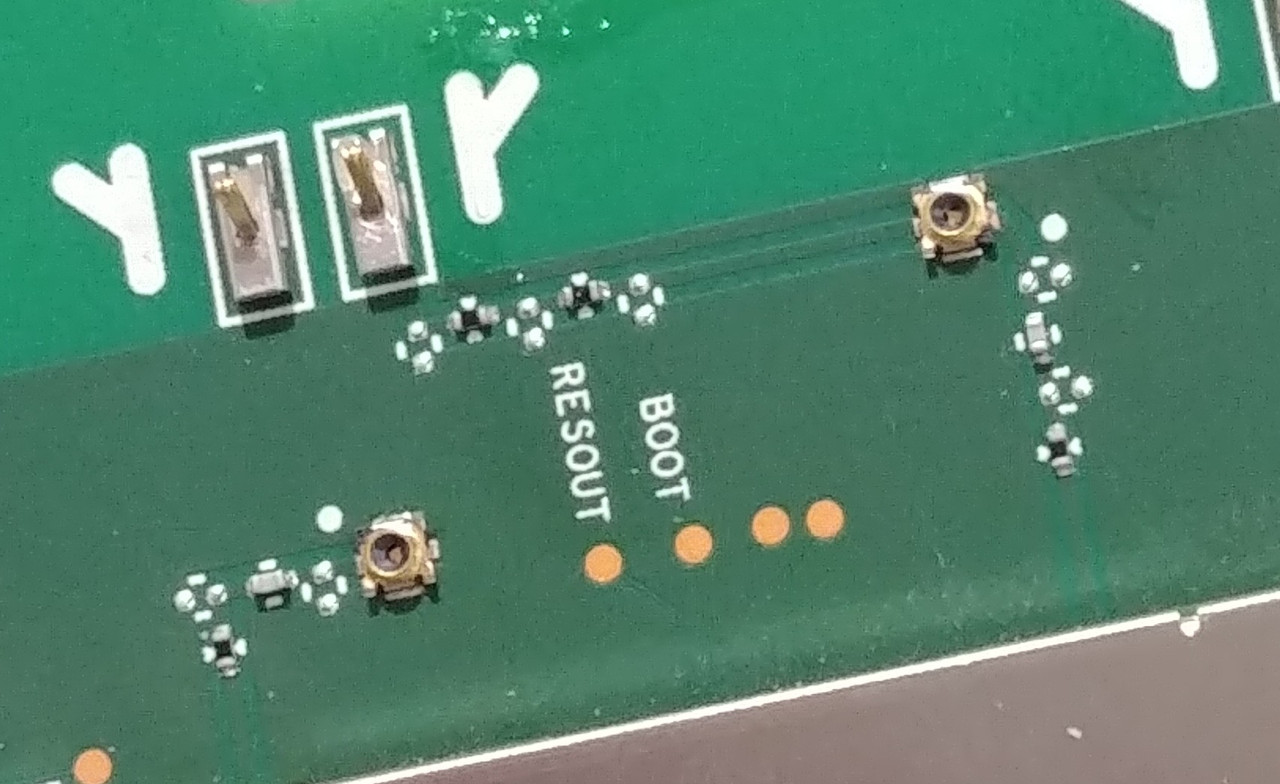
Diversity u.FL ports:
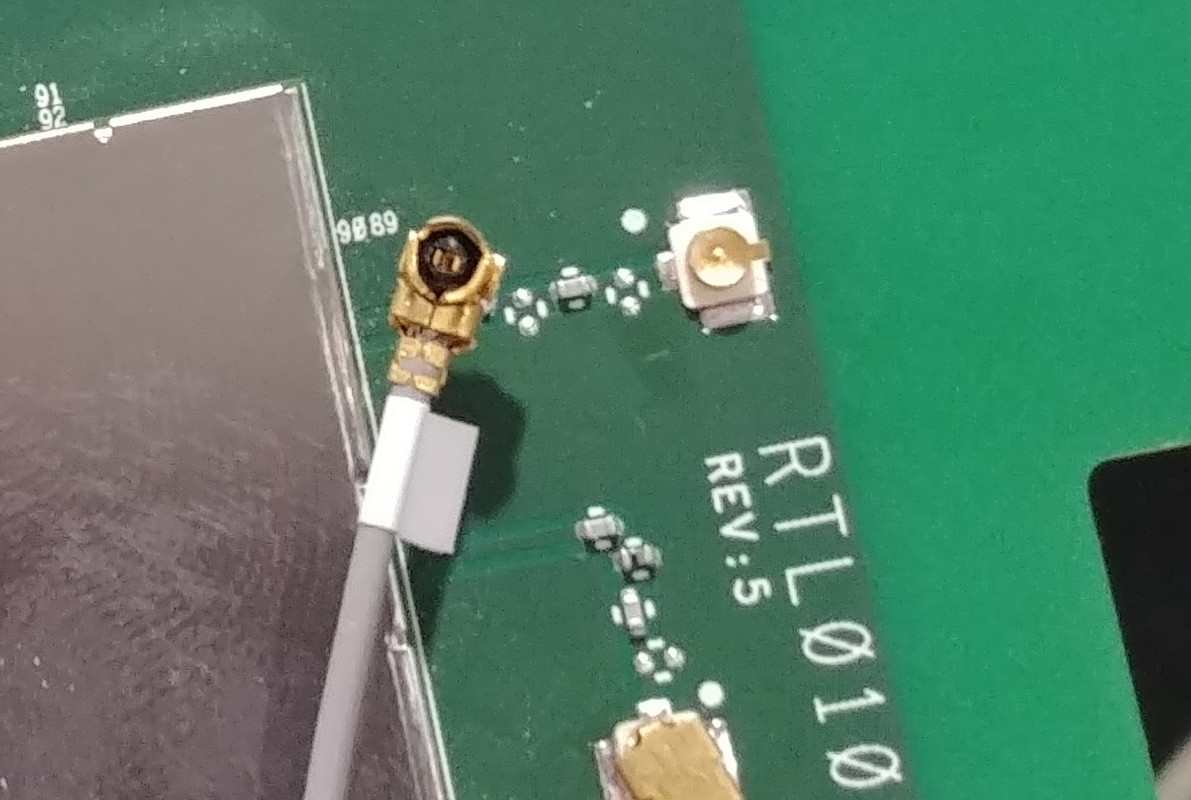
Finally the only tidbit I can claim credit for. If you want to be able to return the unit and not pay the $207 (assuming you don't let the magic smoke out), you can add the antennas without drilling holes in the unit's case. As you can see in the pictures below the top of the case snaps off allowing for a path for pigtails to exit the unit without drilling holes. I will probably affix a scrap piece of lexan in place of the case top and mount the SMA connectors to the lexan. That way for all intents and purposes I can return the unit in the same condition as I received it when the time comes.



Right now I am waiting on pigtails and antennas to arrive on the slow boat from China. I'll post my results once I get them.