1. Accidentally flashed RM502Q-EA firmware through QFirehose_Linux_Android_1.4.9, bricking the RM502Q-AE.
2. Had to short a specific circle on the back of the RM502Q-AE module, then flashed via "QFirehose -e firmware.zip"; -e had to be used, a normal flash didn't work.
Modem enclosure: ZBT WG1608 16M powered by a 12V 6A 72W charger; also broken on Wireless Haven's USB 5G modem enclosure connected to a Linksys WRT1900ACS.
NOTES: socat - /dev/ttyUSB2,crnl has a high change of making /dev/ttyUSB2 "TIMEOUT ERROR".
Run 1.
Code: Select all
root@ROOter:~# socat - /dev/ttyUSB2,crnl
AT+CNMI?
+CNMI: 2,1,0,0,0
OK
AT+QINDCFG="smsincoming"
+QINDCFG: "smsincoming",0
OK
AT+QINDCFG="all"
+QINDCFG: "all",1
OK
AT+CGMM
RM502Q-AE
OK
AT+QNWPREFCFG="lte_band"
+QNWPREFCFG: "lte_band",1:2:3:4:5:7:8:12:13:14:18:19:20:25:26:28:29:30:32:34:38:39:40:41:42:43:46:48:66:71
OK
AT+QNWPREFCFG="nsa_nr5g_band"
+QNWPREFCFG: "nsa_nr5g_band",1:2:3:5:7:8:12:20:25:28:38:40:41:48:66:71:77:78:79
OK
AT+QNWPREFCFG="nr5g_band"
+QNWPREFCFG: "nr5g_band",1:2:3:5:7:8:12:20:25:28:38:40:41:48:66:71:77:78:79
OK
AT+CGMM
RM502Q-AE
OK
AT+QNWPREFCFG="mode_pref"
+QNWPREFCFG: "mode_pref",AUTO
OK
AT+CGMM
RM502Q-AE
OK
AT+CGMM
RM502Q-AE
OK
AT+QNWPREFCFG="mode_pref"
+QNWPREFCFG: "mode_pref",AUTO
OK
at+cpin?
+CPIN: READY
OK
AT+CFUN=1
+CME ERROR: 0
ATI
Quectel
RM502Q-AE
Revision: RM502QAEAAR13A02M4G
OK
AT+CNUM
+CNUM: ,"1**********",129
OK
AT+CPBR=?
+CPBR: (1-100),40,30
OK
AT+CGMI
Quectel
OK
AT+CGMM
RM502Q-AE
OK
AT+CGSN
35811610061****
OK
ATI5
Quectel
RM502Q-AE
Revision: RM502QAEAAR13A02M4G
OK
AT+CGMM
RM502Q-AE
OK
AT+QNWPREFCFG="mode_pref"
+QNWPREFCFG: "mode_pref",AUTO
OK
ATE1
OK
AT+CTZU=1
OK
AT$QCPBMPREF?
$QCPBMPREF: 1
1 -- Apps 1 Local Phone Book
OK
AT+QLWCFG="startup"
+QLWCFG: "startup",0
OK
AT+QCFG="ims"
+QCFG: "ims",1,0
OK
AT+QCFG="ims",1
OK
AT+CIMI
310260702691424
OK
AT+CRSM=176,28423,0,0,9
+CRSM: 144,0,"083901627020964142"
OK
AT+CRSM=176,12258,0,0,10
+CRSM: 144,0,"981062700027964142F6"
OK
AT+CFUN=1,1
AT+CFUN=1,1
OK
root@ROOter:~#

Run 2 (not complete logs, didn't use socat for this one).
Code: Select all
Mon Nov 21 08:56:55 2022 : /dev/ttyUSB2 AT+CNMI?
+CNMI: 2,1,0,0,0
OK
Mon Nov 21 08:56:57 2022 : /dev/ttyUSB2 AT+QINDCFG="smsincoming"
+QINDCFG: "smsincoming",0
OK
Mon Nov 21 08:56:59 2022 : /dev/ttyUSB2 AT+QINDCFG="all"
+QINDCFG: "all",0
OK
Mon Nov 21 08:57:00 2022 : /dev/ttyUSB2 AT+CGMM
RM502Q-AE
OK
Mon Nov 21 08:57:01 2022 : /dev/ttyUSB2 AT+QNWPREFCFG="lte_band"
+QNWPREFCFG: "lte_band",1:2:3:4:5:7:8:12:13:14:18:19:20:25:26:28:29:30:32:34:38:39:40:41:42:43:46:48:66:71
OK
Mon Nov 21 08:57:04 2022 : /dev/ttyUSB2 AT+QNWPREFCFG="nsa_nr5g_band"
+QNWPREFCFG: "nsa_nr5g_band",1:2:3:5:7:8:12:20:25:28:38:40:41:48:66:71:77:78:79
OK
Mon Nov 21 08:57:06 2022 : /dev/ttyUSB2 AT+QNWPREFCFG="nr5g_band"
+QNWPREFCFG: "nr5g_band",1:2:3:5:7:8:12:20:25:28:38:40:41:48:66:71:77:78:79
OK
Mon Nov 21 08:57:07 2022 : /dev/ttyUSB2 AT+CGMM
RM502Q-AE
OK
Mon Nov 21 08:57:09 2022 : /dev/ttyUSB2 AT+QNWPREFCFG="mode_pref"
+QNWPREFCFG: "mode_pref",AUTO
OK
Mon Nov 21 08:57:10 2022 : /dev/ttyUSB2 AT+CGMM
RM502Q-AE
OK
Mon Nov 21 08:57:12 2022 : /dev/ttyUSB2 AT+CGMM
RM502Q-AE
OK
Mon Nov 21 08:57:14 2022 : /dev/ttyUSB2 AT+QNWPREFCFG="mode_pref"
+QNWPREFCFG: "mode_pref",AUTO
OK
Mon Nov 21 08:57:16 2022 : /dev/ttyUSB2 at+cpin?
+CPIN: READY
OK
+CGDCONT: (1-42),"IPV6",,,(0-3),(0-4),(0-1),(0-1),,,,,,,,,(0-1),,(0-1),,,(0-1)
+CGDCONT: (1-42),"IPV4V6",,,(0-3),(0-4),(0-1),(0-1),,,,,,,,,(0-1),,(0-1),,,(0-1)
OK
Mon Nov 21 08:57:38 2022 : /dev/ttyUSB2 AT+CGDCONT?;+CFUN?
+CGDCONT: 1,"IPV6","fast.t-mobile.com","0.0.0.0.0.0.0.0.0.0.0.0.0.0.0.0",0,0,0,0,,,,,,,,,"",,,,0
+CGDCONT: 2,"IP","ims","0.0.0.0",0,0,0,0,,,,,,,,,"",,,,0
+CGDCONT: 3,"IPV4V6","sos","0.0.0.0.0.0.0.0.0.0.0.0.0.0.0.0",0,0,0,1,,,,,,,,,"",,,,1
+CGDCONT: 4,"IPV4V6","tmus","0.0.0.0.0.0.0.0.0.0.0.0.0.0.0.0",0,0,0,0,,,,,,,,,"",,,,0
+CGDCONT: 5,"IPV4V6","h2g2","0.0.0.0.0.0.0.0.0.0.0.0.0.0.0.0",0,0,0,0,,,,,,,,,"",,,,0
+CFUN: 5
OK
Mon Nov 21 08:57:39 2022 : /dev/ttyUSB2 AT+CFUN=1
+CME ERROR: 0
Mon Nov 21 08:57:46 2022 : /dev/ttyUSB2 AT+CMGS=?;+CMGL=?;+CMGR=?
+CMGL: (0-4)
OK
Mon Nov 21 08:57:47 2022 : /dev/ttyUSB2 AT+CMGF=0
OK
Mon Nov 21 08:57:50 2022 : /dev/ttyUSB2 AT+CPMS="SM","SM","SM"
+CPMS: 0,30,0,30,0,30
OK
Mon Nov 21 08:57:52 2022 : /dev/ttyUSB2 AT+CPMS="ME"
+CPMS: 0,255,0,30,0,30
OK
Mon Nov 21 08:57:55 2022 : /dev/ttyUSB2 AT+CPMS="ME","SM","SM"
+CPMS: 0,255,0,30,0,30
OK
Mon Nov 21 08:57:56 2022 : /dev/ttyUSB2 AT+CPMS="SM","SM","SM"
+CPMS: 0,30,0,30,0,30
OK
Mon Nov 21 08:57:57 2022 : /dev/ttyUSB2 AT+CMGL=4
OK
Mon Nov 21 08:58:03 2022 : /dev/ttyUSB2 AT+CPMS="ME","SM","SM"
+CPMS: 0,255,0,30,0,30
OK
Mon Nov 21 08:58:05 2022 : /dev/ttyUSB2 AT+CPMS="SM","SM","SM"
+CPMS: 0,30,0,30,0,30
OK
Mon Nov 21 08:58:11 2022 : /dev/ttyUSB2 AT+COPS=0
ERROR
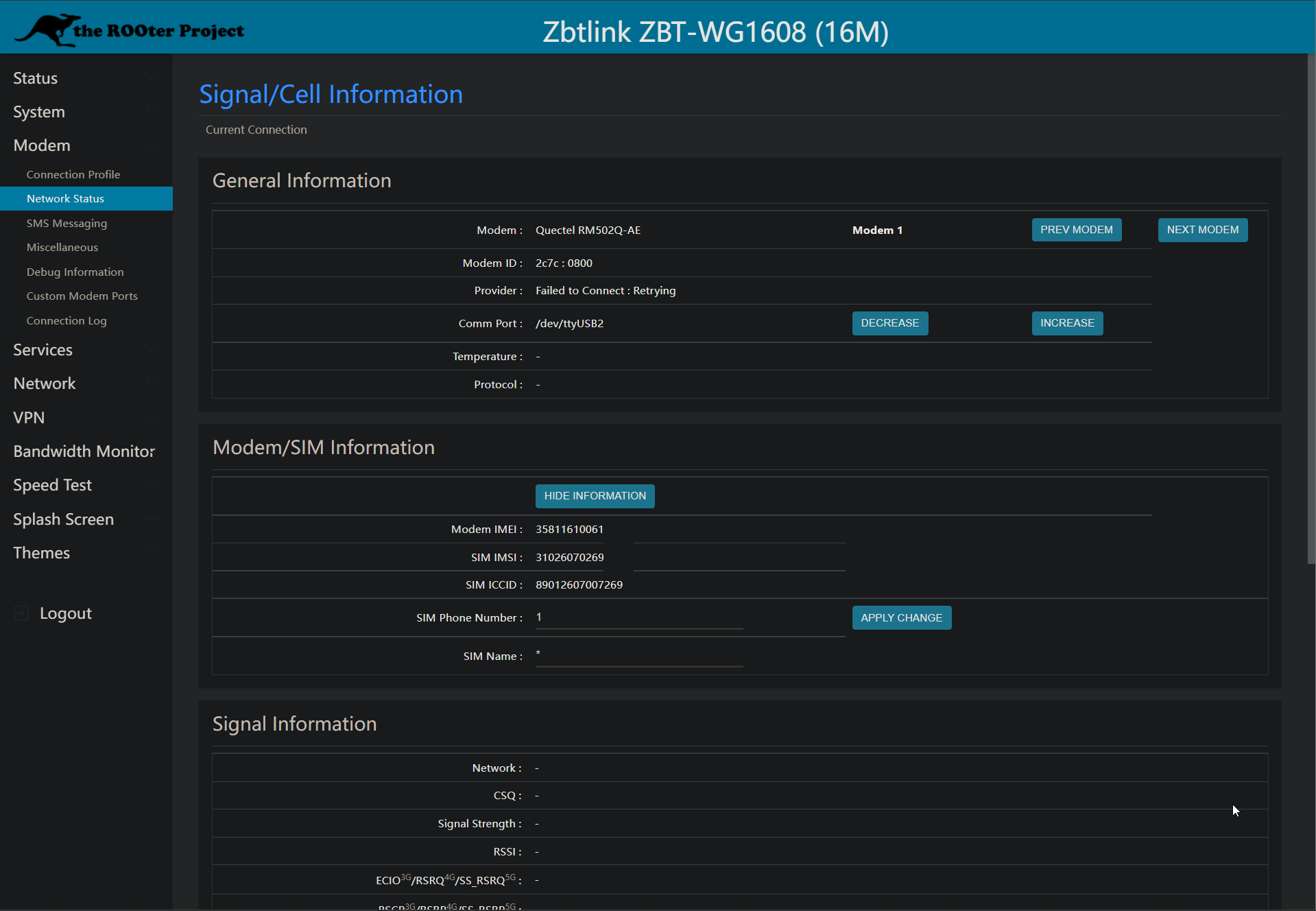
Thank you for your time.


