i started testing an EM9191 with a compatible adapter. I am using the Ubuntu 20.04 lts with 5.11.0-27-generic kernel. The modem is recognized and brings up the cdc-mbim interface but not serial inteface (/dev/ttyUSBxx). I was able to connect successfully via mbim.
I know that is has to do with the USB composition mode or (and) maybe with the kernel version i am using does not configures correctly the device.
Unfortunately I cannot access the USBCOMP via the at commands to check the programmed value.
I am providing the kernel logs:
Code: Select all
[ 7075.385205] usb 2-6: new SuperSpeed Gen 1 USB device number 4 using xhci_hcd
[ 7075.406015] usb 2-6: config 1 has an invalid interface number: 4 but max is 3
[ 7075.406027] usb 2-6: config 1 has no interface number 2
[ 7075.406426] usb 2-6: New USB device found, idVendor=1199, idProduct=90d3, bcdDevice= 0.06
[ 7075.406435] usb 2-6: New USB device strings: Mfr=1, Product=2, SerialNumber=3
[ 7075.406440] usb 2-6: Product: Sierra Wireless EM9191
[ 7075.406445] usb 2-6: Manufacturer: Sierra Wireless, Incorporated
[ 7075.406449] usb 2-6: SerialNumber: XXXXXXXXXXXX
[ 7075.437925] cdc_mbim 2-6:1.0: setting rx_max = 16384
[ 7075.438392] cdc_mbim 2-6:1.0: cdc-wdm1: USB WDM device
[ 7075.438732] cdc_mbim 2-6:1.0 wwan0: register 'cdc_mbim' at usb-0000:00:14.0-6, CDC MBIM, 26:5e:43:f6:8d:1cCode: Select all
T: Bus=02 Lev=01 Prnt=01 Port=05 Cnt=01 Dev#= 4 Spd=5000 MxCh= 0
D: Ver= 3.20 Cls=00(>ifc ) Sub=00 Prot=00 MxPS= 9 #Cfgs= 1
P: Vendor=1199 ProdID=90d3 Rev= 0.06
S: Manufacturer=Sierra Wireless, Incorporated
S: Product=Sierra Wireless EM9191
S: SerialNumber=XXXXXXXXXXXX
C:* #Ifs= 4 Cfg#= 1 Atr=a0 MxPwr=896mA
A: FirstIf#= 0 IfCount= 2 Cls=02(comm.) Sub=0e Prot=00
I:* If#= 0 Alt= 0 #EPs= 1 Cls=02(comm.) Sub=0e Prot=00 Driver=cdc_mbim
E: Ad=81(I) Atr=03(Int.) MxPS= 64 Ivl=32ms
I: If#= 1 Alt= 0 #EPs= 0 Cls=0a(data ) Sub=00 Prot=02 Driver=cdc_mbim
I:* If#= 1 Alt= 1 #EPs= 2 Cls=0a(data ) Sub=00 Prot=02 Driver=cdc_mbim
E: Ad=8e(I) Atr=02(Bulk) MxPS=1024 Ivl=0ms
E: Ad=0f(O) Atr=02(Bulk) MxPS=1024 Ivl=0ms
I:* If#= 3 Alt= 0 #EPs= 3 Cls=ff(vend.) Sub=00 Prot=00 Driver=(none)
E: Ad=83(I) Atr=03(Int.) MxPS= 10 Ivl=32ms
E: Ad=82(I) Atr=02(Bulk) MxPS=1024 Ivl=0ms
E: Ad=01(O) Atr=02(Bulk) MxPS=1024 Ivl=0ms
I:* If#= 4 Alt= 0 #EPs= 2 Cls=ff(vend.) Sub=ff Prot=30 Driver=(none)
E: Ad=84(I) Atr=02(Bulk) MxPS=1024 Ivl=0ms
E: Ad=02(O) Atr=02(Bulk) MxPS=1024 Ivl=0msCode: Select all
P: /devices/pci0000:00/0000:00:14.0/usb2/2-6
N: bus/usb/002/004
L: 0
E: DEVPATH=/devices/pci0000:00/0000:00:14.0/usb2/2-6
E: DEVNAME=/dev/bus/usb/002/004
E: DEVTYPE=usb_device
E: DRIVER=usb
E: PRODUCT=1199/90d3/6
E: TYPE=0/0/0
E: BUSNUM=002
E: DEVNUM=004
E: MAJOR=189
E: MINOR=131
E: SUBSYSTEM=usb
E: USEC_INITIALIZED=7075664631
E: ID_VENDOR=Sierra_Wireless__Incorporated
E: ID_VENDOR_ENC=Sierra\x20Wireless\x2c\x20Incorporated
E: ID_VENDOR_ID=1199
E: ID_MODEL=Sierra_Wireless_EM9191
E: ID_MODEL_ENC=Sierra\x20Wireless\x20EM9191
E: ID_MODEL_ID=90d3
E: ID_REVISION=0006
E: ID_SERIAL=Sierra_Wireless__Incorporated_Sierra_Wireless_EM9191_8W1042018701A118
E: ID_SERIAL_SHORT=XXXXXXXXXXXX
E: ID_BUS=usb
E: ID_USB_INTERFACES=:020e00:0a0002:ff0000:ffff30:
E: ID_VENDOR_FROM_DATABASE=Sierra Wireless, Inc.
E: ID_PATH=pci-0000:00:14.0-usb-0:6
E: ID_PATH_TAG=pci-0000_00_14_0-usb-0_6Thanks in advance!
nkef


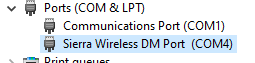 .
.