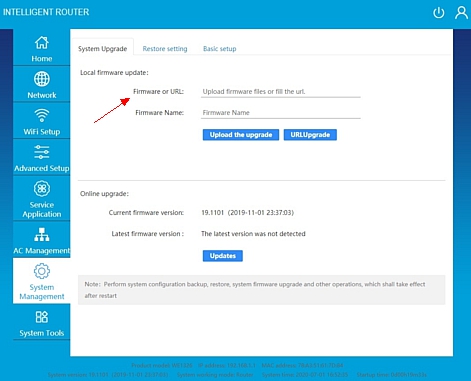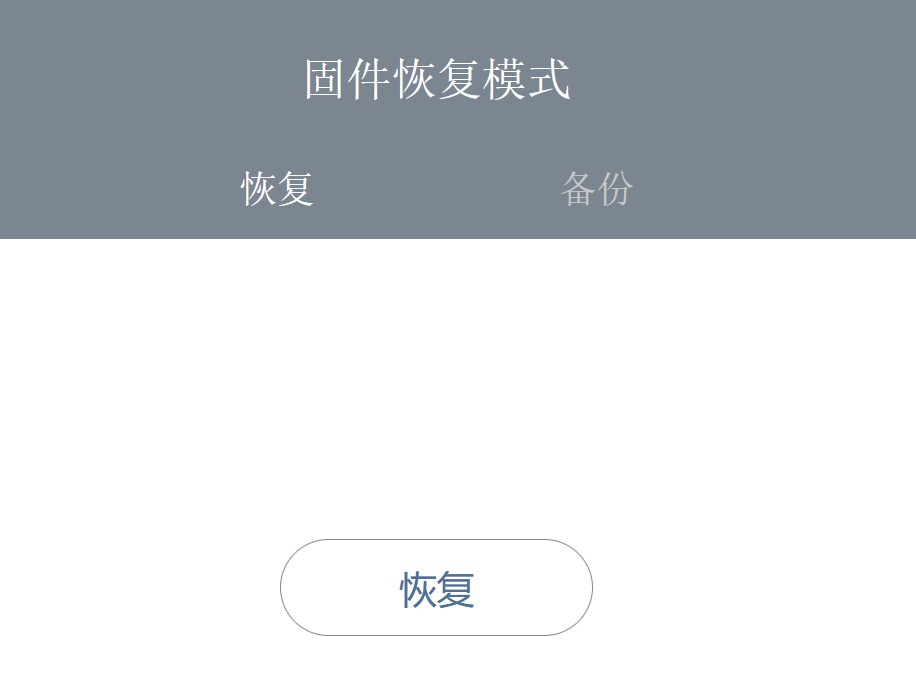Page 1 of 1
we1326 | ROOter updates | EP06
Posted: Wed Jan 29, 2020 2:51 pm
by Factor
Hey all:
I am new here and have few general questions.
So I noticed in general ROOTer is a fork of Openwrt. The current release of openwrt is v19. Rooters GO is v18. What is the update cycles normally like? In general will rooter update the entire base once a year, quarter or other?
I have a ZBT WE1326. I was able to flash the Standard openwrt firmware on to it easily. I noticed the GO firmware has more functionality so planing in switching out the firmware. However with it being v18 are there any drawbacks to being a version behind?
I plan to use a Quectel ep06-a pcie directly on the board. I assume this won't be a problem. I wanted to ask because in reading a lot of post seem to refer to USB connections. So I was wondering why some would do that in general. (assume limitations in the base router they have). However wanted to be sure I am not missing something here. Also in relation to the quectel seems most everyone is using SW here. Is there some reason to use one or the other?
In general what I plan to do is sort of have swiss army knife internet connection. We travel a lot and go to trade shows some have wifi/ethernet/or Nothing. In general I plan to mount it to a small board and carry it in to the booth if they have wifi I will connect that up, then ethernet and if all else fails cel. Outside of shows we will use it to travel with.
Ok sorry for the rambling..
Updated subject to be more descriptive.
Re: A few ramblings
Posted: Wed Jan 29, 2020 6:29 pm
by BillA
BrentDacus wrote: Wed Jan 29, 2020 2:51 pm
Hey all:
I am new here and have few general questions.
So I noticed in general ROOTer is a fork of Openwrt. The current release of openwrt is v19. Rooters GO is v18. What is the update cycles normally like? In general will rooter update the entire base once a year, quarter or other?
I have a ZBT WE1326. I was able to flash the Standard openwrt firmware on to it easily. I noticed the GO firmware has more functionality so planing in switching out the firmware. However with it being v18 are there any drawbacks to being a version behind?
I plan to use a Quectel ep06-a pcie directly on the board. I assume this won't be a problem. I wanted to ask because in reading a lot of post seem to refer to USB connections. So I was wondering why some would do that in general. (assume limitations in the base router they have). However wanted to be sure I am not missing something here. Also in relation to the quectel seems most everyone is using SW here. Is there some reason to use one or the other?
The "GO" (GoldenOrb) firmware takes a more conservative approach, instead of using the latest bleeding edge Linux release, they tend to stay a version behind till the newer one has been fully debugged, which after all is not a bad thing (as Martha Stewart used to say "It's a good thing!";)
Assuming that by "SW" you've meant Sierra Wireless, they seem to be more popular due to being one of the first mPCIe modems available for a long time, but the newer Quectel's are fine too (without much support up till now).
Re: A few ramblings
Posted: Wed Jan 29, 2020 6:53 pm
by Factor
BillA wrote: Wed Jan 29, 2020 6:29 pm
tend to stay a version behind till the newer one has been fully debugged
Totally for sure I get it.
Assuming that by "SW" you've meant Sierra Wireless, they seem to be more popular due to being one of the first mPCIe modems available for a long time, but the newer Quectel's are fine too (without much support up till now).
SW = Sierra Wireless Yes sir.
So I am in general on target for something that will work?
Thanks Bill
Re: A few ramblings
Posted: Wed Jan 29, 2020 7:41 pm
by BillA
BrentDacus wrote: Wed Jan 29, 2020 6:53 pm
Totally for sure I get it.
SW = Sierra Wireless Yes sir.
So I am in general on target for something that will work?
Thanks Bill
Yes, you should be fine... also you can check for the latest updates on these sites:
GoldenOrb > Download
https://www.ofmodemsandmen.com/download/GoldenOrb/
GoldenOrb > Upload
https://www.ofmodemsandmen.com/upload/
WiFix
https://drive.google.com/drive/folders/ ... bD7Y2WNETn
Re: A few ramblings
Posted: Thu Jan 30, 2020 8:37 pm
by Factor
^^^^^^
Ok so what is this one for?
And this one. I think this is another custom version of GO? What would be the reason for using this? vs GO.
Re: A few ramblings
Posted: Thu Jan 30, 2020 9:16 pm
by BillA
BrentDacus wrote: Thu Jan 30, 2020 8:37 pm
^^^^^^
Ok so what is this one for?
And this one. I think this is another custom version of GO? What would be the reason for using this? vs GO.
Well these are the latest releases including new features and fixes, in particular the "upload" folder one, in case you would like to try it before the general public. The "upload" and "download" versions are regular releases, however the "WiFix" ones are custom with emphasis on radio modem tweaks.
Re: A few ramblings
Posted: Thu Jan 30, 2020 10:54 pm
by Factor
ok thanks
Re: we1326 | ROOter updates | EP06
Posted: Thu Jul 02, 2020 5:58 am
by IIAT39
Hi, i have a new WE1326KC, 512MB RAM/16 MB Flash, 2.4GHz chipset MT7621/Dual core/880MHz, 5G chipset MT7612E (with a PCIE EP06-E from Quecel build in). Firmware as from ZBT (2019-11-01).
From the related readings/post here (Wireless Joint) I could not find out, if i can change over to the last available (for 512MB RAM units) firmware version: "openwrt-we1326-GO2020-03-01-upgrade.bin" (the newer one, V5, is only for 256 KB RAM units...) via the original menu "Firmware upgrade" of the router.
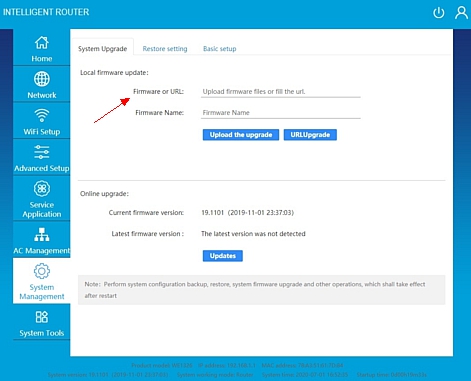
My questions (before do it..

):
1. Do i need to do some other steps before?
2. Do this firmware (openwrt-we1326-GO2020-03-01-upgrade.bin) support the Quecel EP06 LTE modem?
Re: we1326 | ROOter updates | EP06
Posted: Fri Jul 03, 2020 5:24 am
by BillA
IIAT39 wrote: Thu Jul 02, 2020 5:58 am
Hi, i have a new WE1326KC, 512MB RAM/16 MB Flash, 2.4GHz chipset MT7621/Dual core/880MHz, 5G chipset MT7612E (with a PCIE EP06-E from Quecel build in). Firmware as from ZBT (2019-11-01).
From the related readings/post here (Wireless Joint) I could not find out, if i can change over to the last available (for 512MB RAM units) firmware version: "openwrt-we1326-GO2020-03-01-upgrade.bin" (the newer one, V5, is only for 256 KB RAM units...) via the original menu "Firmware upgrade" of the router.
My questions (before do it..

):
1. Do i need to do some other steps before?
2. Do this firmware (openwrt-we1326-GO2020-03-01-upgrade.bin) support the Quecel EP06 LTE modem?
When upgrading the entire system, especially from a stock OEM to a custom one like GoldenOrb/WiFix, it's best to use the bootloader flashing method to avoid potential issues. There are several guides on this forum, here's one on how to do it:
https://wirelessjoint.com/viewtopic.php?p=6007#p6007
Re: we1326 | ROOter updates | EP06
Posted: Fri Jul 03, 2020 8:21 am
by IIAT39
Thanks, for the answer.

Seams easy etc. I will try.
But the question for support of the EP06 modem by the proposed Firmware binary for my 512 MB ZBT Modem (openwrt-we1326-GO2020-03-01-upgrade.bin) is still open. Is there someone that knows about that?

Re: we1326 | ROOter updates | EP06
Posted: Sat Jul 04, 2020 12:10 pm
by BillA
IIAT39 wrote: Fri Jul 03, 2020 8:21 am
Thanks, for the answer.

Seams easy etc. I will try.
But the question for support of the EP06 modem by the proposed Firmware binary for my 512 MB ZBT Modem (openwrt-we1326-GO2020-03-01-upgrade.bin) is still open. Is there someone that knows about that?

The least capable firmware is the standard OpenWRT, which is just a good base for modding.
The GoldenOrb firmware is better, with good support for modems.
The WiFix firmware is a modded GoldenOrb with some additional features and fixes.
As far as the kernel, one or two versions behind won't make a difference, in fact you probably wouldn't want to be on the latest bleeding edge version which may not be fully compatible or have some bugs in it.
Re: we1326 | ROOter updates | EP06
Posted: Sun Jul 05, 2020 9:43 pm
by Didneywhorl
All of the last few years versions of Goldenorb support The Quectel EP06A
Re: we1326 | ROOter updates | EP06
Posted: Mon Jul 06, 2020 6:44 am
by IIAT39
Thanks for the confirmation

, i assumed that after having a better look in the posts here. So i tried to update with openwrt-we1326-GO2020-03-01-upgrade (because i have a 512 MB unit). Unfortunately, after the upload the modem never restated or resumed in any way. Strange!

I tried the same (update) with latest (19.07.3) OpenWrt version (openwrt-19.07.3-ramips-mt7621-zbt-we1326-squashfs-sysupgrade) et voila, modem came back as expected

. I loaded all additional required packages for the EP06 support, i.e. all these described in
https://bacnh.com/quectel-linux-usb-dri ... eshooting/ and configured the wwan0 interface.
After that all i was able to connect to my ISP (both, in LTE and WCDMA mode) etc.
I don't know why the ROOter installation fails. I think, i have read some weeks ago something similar in a site, but i could not find the post again. If someone has an idea, i will try again with ROOter. An alternative solution as update (for example a version with WiFix) is at the moment not available (for 512 KB modems).
Re: we1326 | ROOter updates | EP06
Posted: Sun Jul 19, 2020 10:37 am
by IIAT39
As i noticed today, the
missed 512MB WiFix Version for the corresponding ZBT
WE1326 modem is now uploaded in the Google drive (here:
https://drive.google.com/drive/folders/ ... bD7Y2WNETn => WE1326/WE1326 (512) Subfolder), Filename: WiFiX-WE1326-custom-GO2020-05-16.zip

I tried to update to this version, but unfortunately


after the firmware upload the modem comes never back!! This is the same behavior as with the two RooTER firmware versions (see also my post of July 7, 2020 at "we1326 firmware issue" topic, here:
https://wirelessjoint.com/viewtopic.php?f=9&t=1093#p9843).
So, the only one version that works (and support the QuecTel EP06 LTE Cat6 Modem

) is the 256MB version (WE1326V5), Filename: WiFiX-WE1326
v5-custom-GO2020-05-16.zip (in the same Google drive as mentioned previously).
Re: we1326 | ROOter updates | EP06
Posted: Tue Aug 04, 2020 11:34 pm
by Didneywhorl
Try:[url]http://ofmodemsandmen.com/upload/WiFiX-WE1326v5-custom-GO2020-05-23.zip[/url]
Re: we1326 | ROOter updates | EP06
Posted: Sat Aug 08, 2020 6:18 am
by IIAT39
yes, this one works well

Thanks
Re: we1326 | ROOter updates | EP06
Posted: Sun Aug 09, 2020 11:29 pm
by BillA
IIAT39 wrote: Sat Aug 08, 2020 6:18 am
yes, this one works well

Thanks
All the versions ending in "v5" are 16MB ROM/256MB RAM firmwares, which evidently has to do something with the modem recognition.
Re: we1326 | ROOter updates | EP06
Posted: Tue Aug 18, 2020 11:45 am
by IIAT39
Exactly, thanks (ZBT-WE1326KC is what i have now).
BTW, do you have any info on problems on 5GHz, 802.11ac connectivity (WPA2, AES or open, i.e. without any security) for the mt76x2e chip?
I can connect with android clients (phones, tablets), but not with win10 or Linux (different laptops, with different interfaces, Intel 8265ac, AX201, Killer AC1525). I can see the Router (5 GHz) but not connect. Router can scan and connect (as 5GHz client) to other routers (for example to my ASUS AC68U), Same problem with WiFiX / Rooter / OpenWrt V18 or V19 / factory firmware. Very strange issue


Re: we1326 | ROOter updates | EP06
Posted: Mon Nov 30, 2020 12:28 pm
by ratledge
BillA wrote: Sun Aug 09, 2020 11:29 pm
All the versions ending in "v5" are 16MB ROM/256MB RAM firmwares, which evidently has to do something with the modem recognition.
Bill, that being the case, shouldn't the latest version of GoldenOrb for the WE1326v5 work with the WG3526? Same basic parameters including 16M Flash/ROM and 256M RAM.
I noticed that there is a newer version
https://www.ofmodemsandmen.com/upload/W ... -11-29.zip
Re: we1326 | ROOter updates | EP06
Posted: Mon Dec 07, 2020 7:25 am
by IIAT39
Kernel Version 4.14.195, OpenWrt 10.07.4, as GoldenOrb_2020-11-29.
Works fine, nice user interface theme Argontheme V2.2.5
Thanks

Re: we1326 | ROOter updates | EP06
Posted: Mon Dec 28, 2020 8:12 pm
by Factor
Hey All:
I hope everyone is well. I finally had some time to test the we1326. I put the latest firmware from here on on it. I have the ep 06a from quectel. On a ATT ipad plan. Mostly just testing and learning. The closest tower is about 1.1 miles away. Looks like with cellmapper it has bands 2, 5, 12, 14, 30, 66. My question is with no special antennas just the device sitting in a window inside the house. What do you think my expected speeds should be? just a ballpark. I followed the general setup guide set broadband and ttl 65. Not much else have I done.
Re: we1326 | ROOter updates | EP06
Posted: Tue Dec 29, 2020 4:10 pm
by Factor
Update today
I was getting about 1-2 meg not a lot. Read a bunch of posts. Tried LTE only. reset modem to factory. Set it to the generic config. all of that made it worse..

Not sure if I am on old firmware or not.
Anyway not sure what to try next? I will look for more research tomorrow.
Re: we1326 | ROOter updates | EP06
Posted: Tue Dec 29, 2020 4:33 pm
by Dr-BroadBand
What are the
RSRP dBm (Reference Signal Received Power)
RSRQ dB (Reference Signal Received Quality)
SINR dB (Signal to Interference &Noise Ratio)
Re: we1326 | ROOter updates | EP06
Posted: Tue Dec 29, 2020 4:38 pm
by Factor
Pretty low I assume
Network :
FDD LTE
CSQ :
13
Signal Strength :
41%
RSSI :
-87 dBm
ECIO :
-16 (RSRQ) dB
RSCP :
-119 (RSRP) dBm
Re: we1326 | ROOter updates | EP06
Posted: Tue Dec 29, 2020 4:40 pm
by Factor
Where do I get this
SINR dB (Signal to Interference &Noise Ratio)
Re: we1326 | ROOter updates | EP06
Posted: Wed Dec 30, 2020 5:43 pm
by Dr-BroadBand
Lack of speed is either signal or SIM throttle or both!!
Take the MoFi on a road trip to test on other towers.
Re: we1326 | ROOter updates | EP06
Posted: Sun Apr 09, 2023 6:13 pm
by Wahroonga Farm
BillA wrote: Fri Jul 03, 2020 5:24 am
IIAT39 wrote: Thu Jul 02, 2020 5:58 am
Hi, i have a new WE1326KC, 512MB RAM/16 MB Flash, 2.4GHz chipset MT7621/Dual core/880MHz, 5G chipset MT7612E (with a PCIE EP06-E from Quecel build in). Firmware as from ZBT (2019-11-01).
From the related readings/post here (Wireless Joint) I could not find out, if i can change over to the last available (for 512MB RAM units) firmware version: "openwrt-we1326-GO2020-03-01-upgrade.bin" (the newer one, V5, is only for 256 KB RAM units...) via the original menu "Firmware upgrade" of the router.
My questions (before do it..

):
1. Do i need to do some other steps before?
2. Do this firmware (openwrt-we1326-GO2020-03-01-upgrade.bin) support the Quecel EP06 LTE modem?
When upgrading the entire system, especially from a stock OEM to a custom one like GoldenOrb/WiFix, it's best to use the bootloader flashing method to avoid potential issues. There are several guides on this forum, here's one on how to do it:
viewtopic.php?p=6007#p6007
I have just flashed a ZBT WE-1326 BKC to the latest ROOter and all straightforward using the Chinese Bootloader.
It is fitted with a EP06-E (Australia).
Simply power on whilst holding reset for around 5 seconds and access the Bootloader va 192.168.1.1.
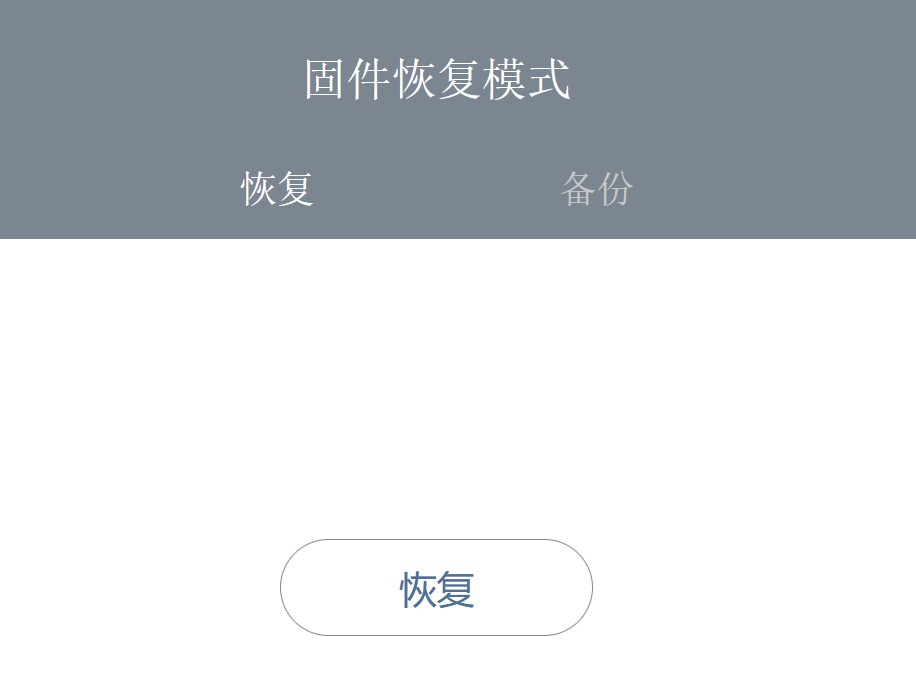
Then press the (Chinese) button middle bottom, select firmware and away it goes.
I did clarify the process with the ROOter developer here ...
https://forums.whirlpool.net.au/thread/ ... 574#r31473
Note:; DM discusses flash and ram size etc.
Latest pre-release GO ROOter firmware ... http://aturnofthenut.com/autobuilds/
Note: it's a nice little Wi-Fi router with pretty powerful Wi-Fi signal.