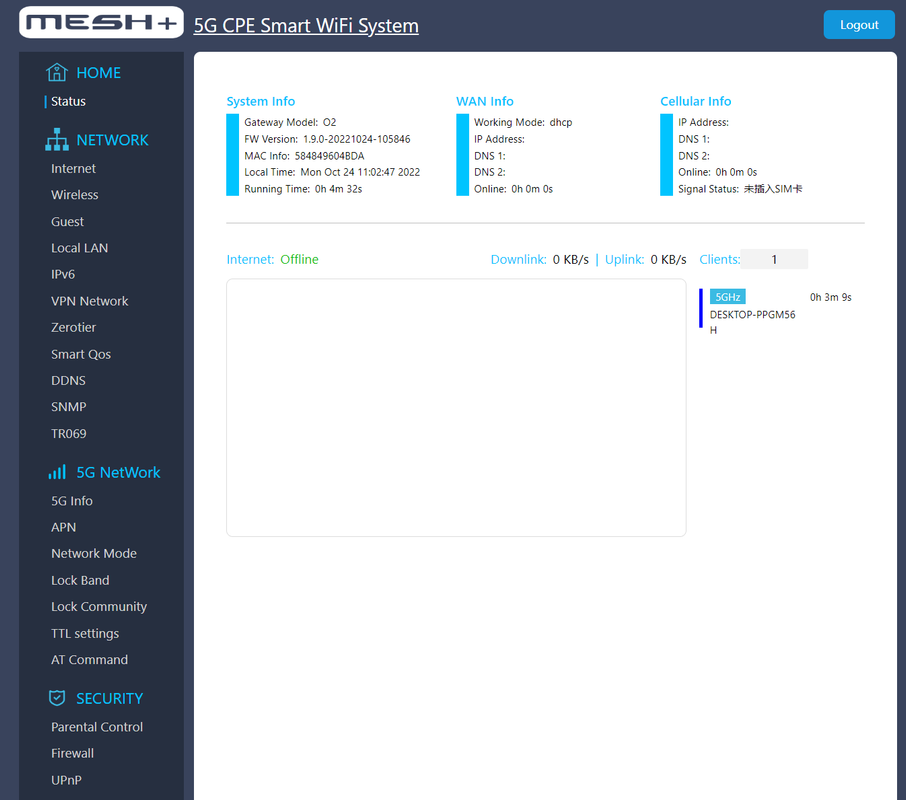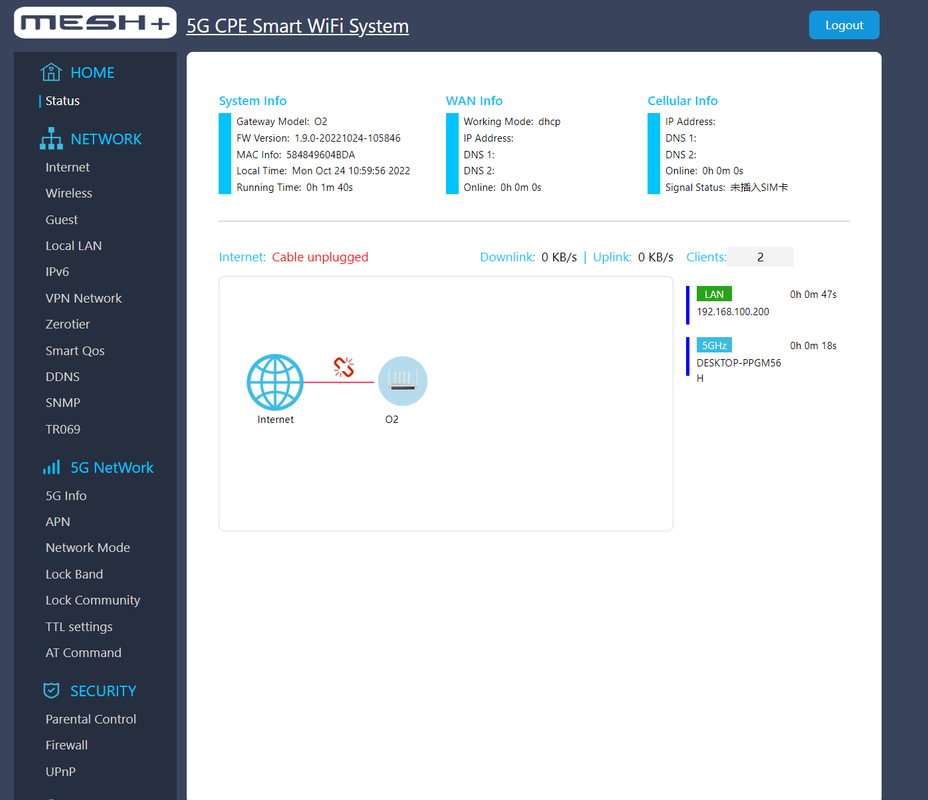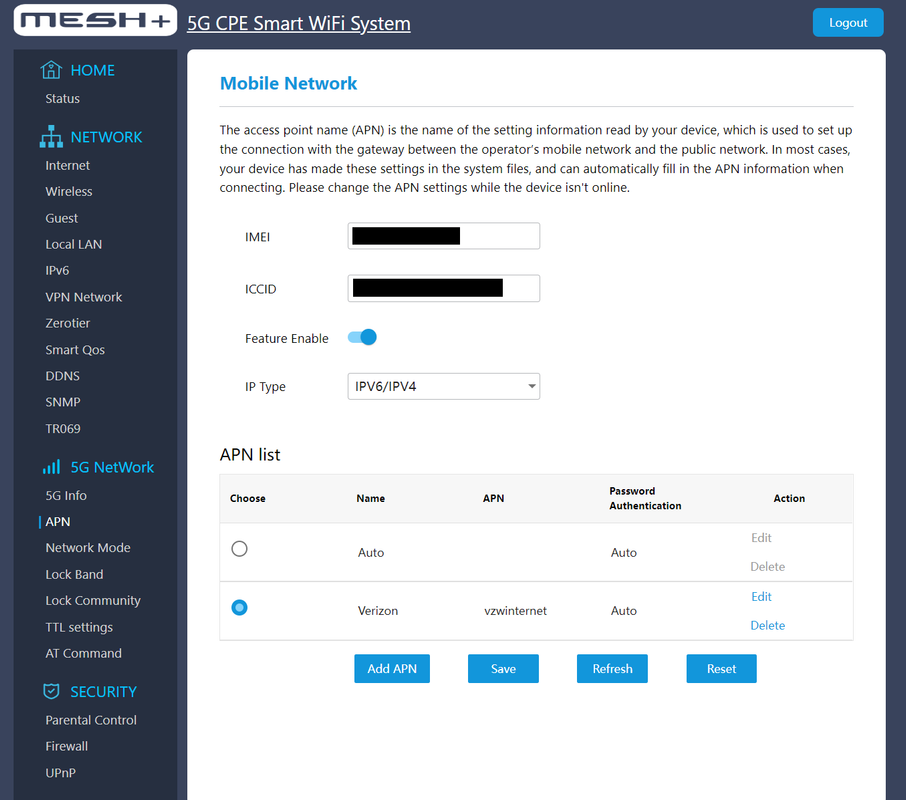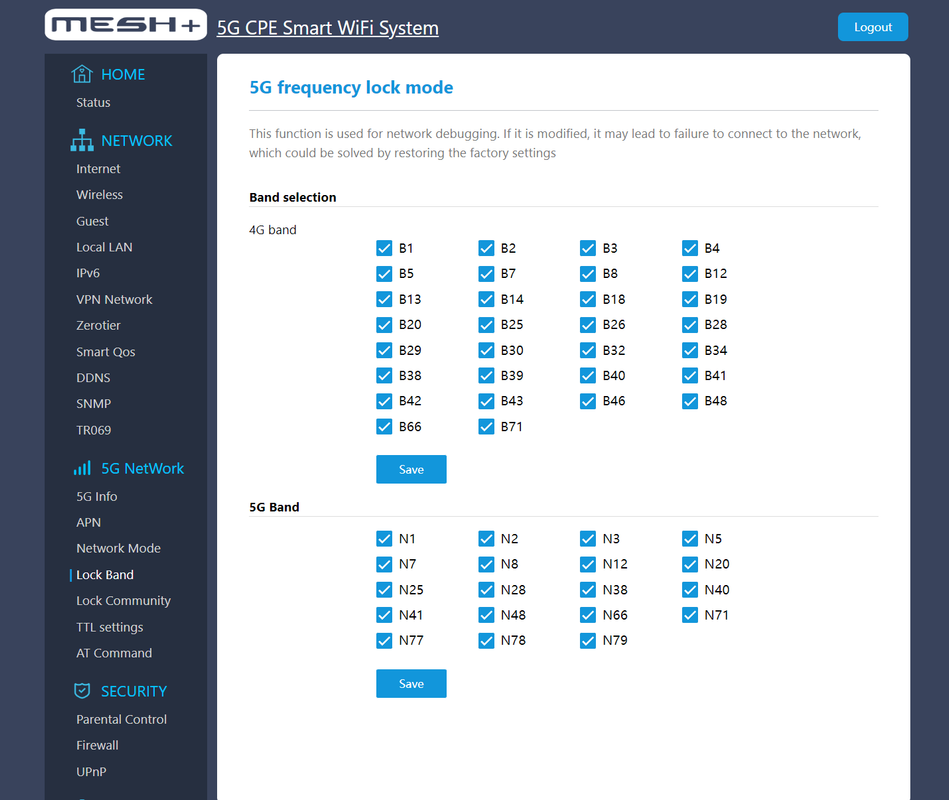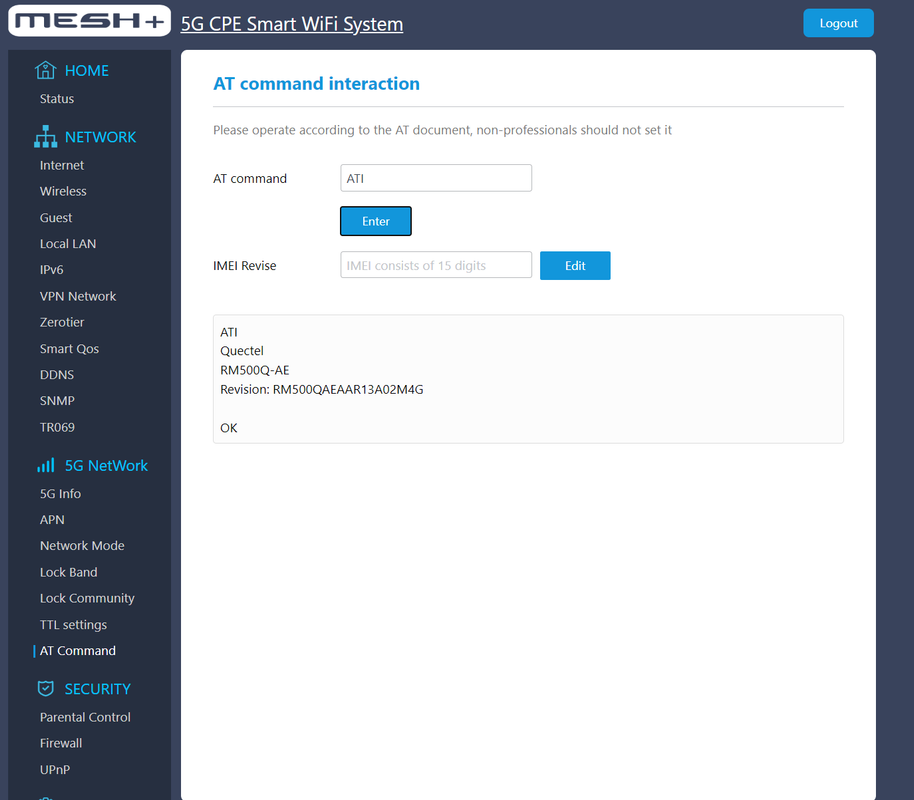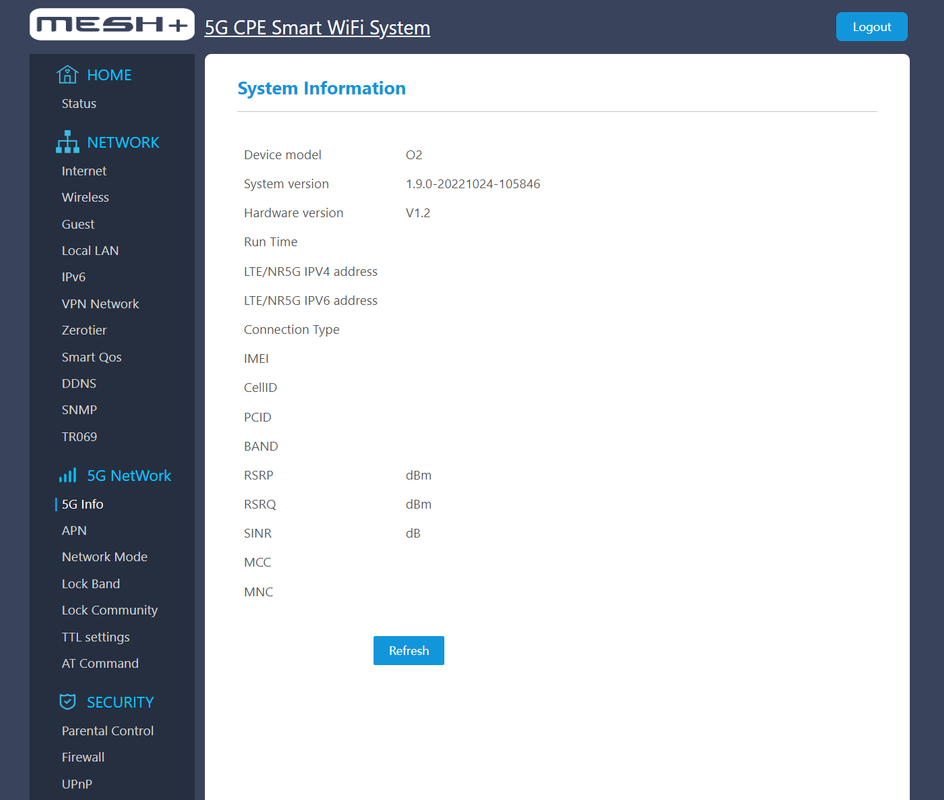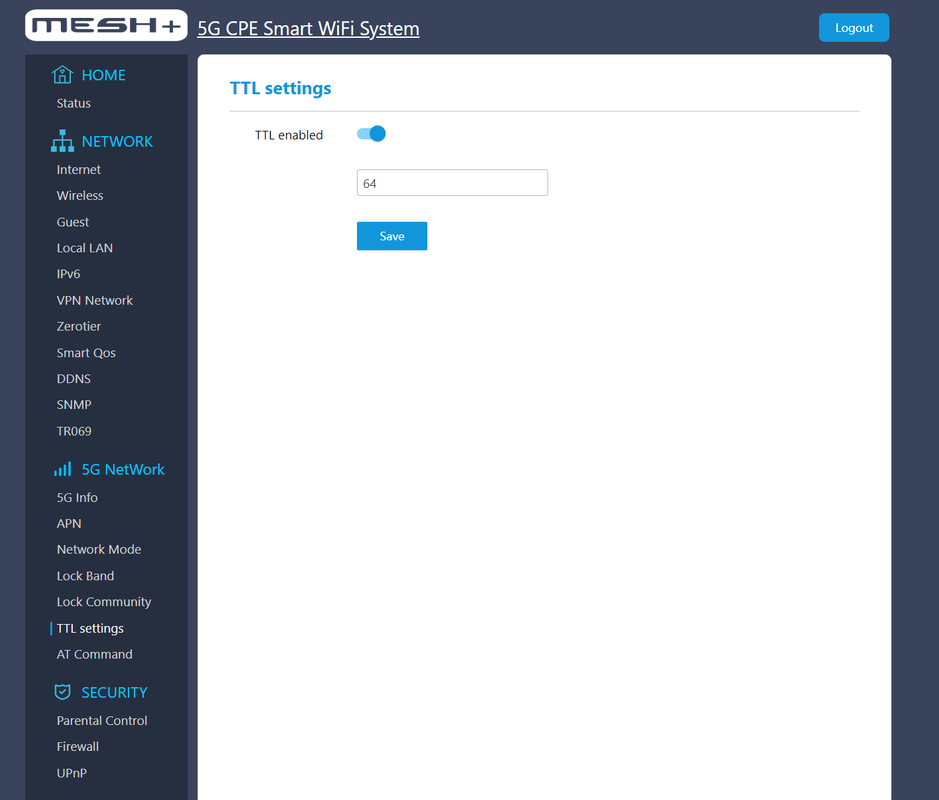RM500q-ae Compatible with Verizon?
Posted: Wed Dec 07, 2022 1:37 pm
I purchased a Suncomm O2 Router from a manufacturer in China, it works great on both AT&T and T-Mobile but refuses to connect to Verizon at all, the modem it uses is a Quectel RM500Q-AE.
I am using a Verizon prepaid unlimited phone plan, the SIM is verified to be activated (Works in the phone AND my Cudy lt18 router just fine), my modem's IMEI thinks it's the same as the phone that's active on the prepaid account, APN is set to "vzwinternet" (Tried caps too), TTL set to 64. The router keeps trying to connect to Verizon but keeps failing and eventually says no sim. I tried reaching out to the manufacturer, but they couldn't help a whole lot.
Is there anything else I am missing to get this to connect to Verizon? Is the Quectel RM500Q-AE compatible with Verizon?
I'm fairly new to all this, so sorry if I missed something.
Any assistance is appreciated!!!
Photos below...
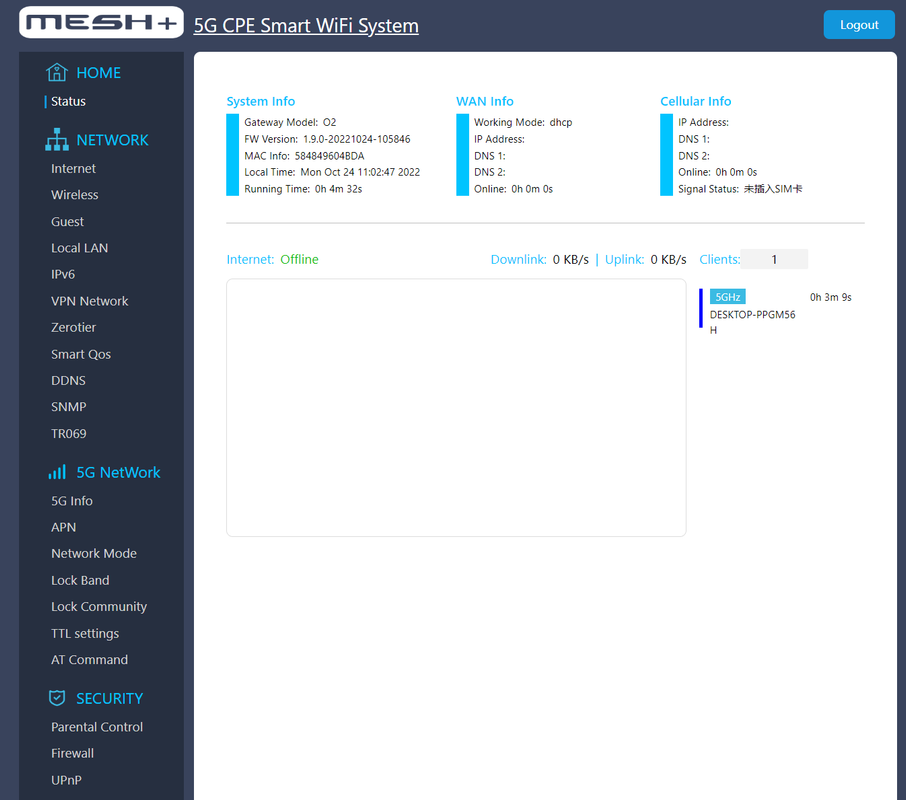
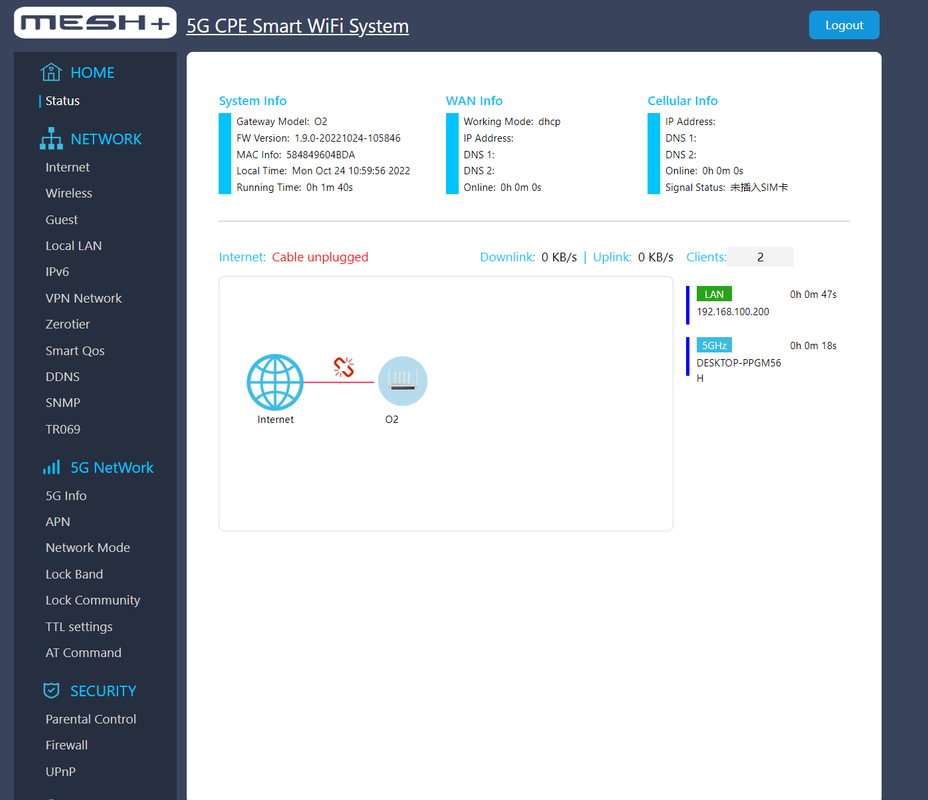
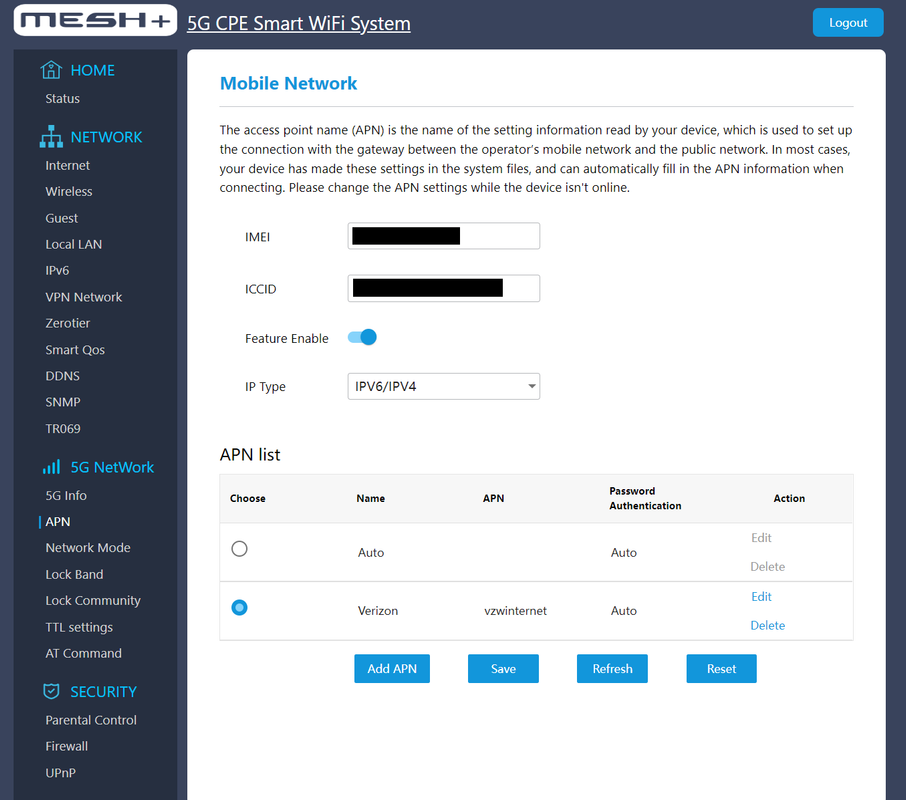
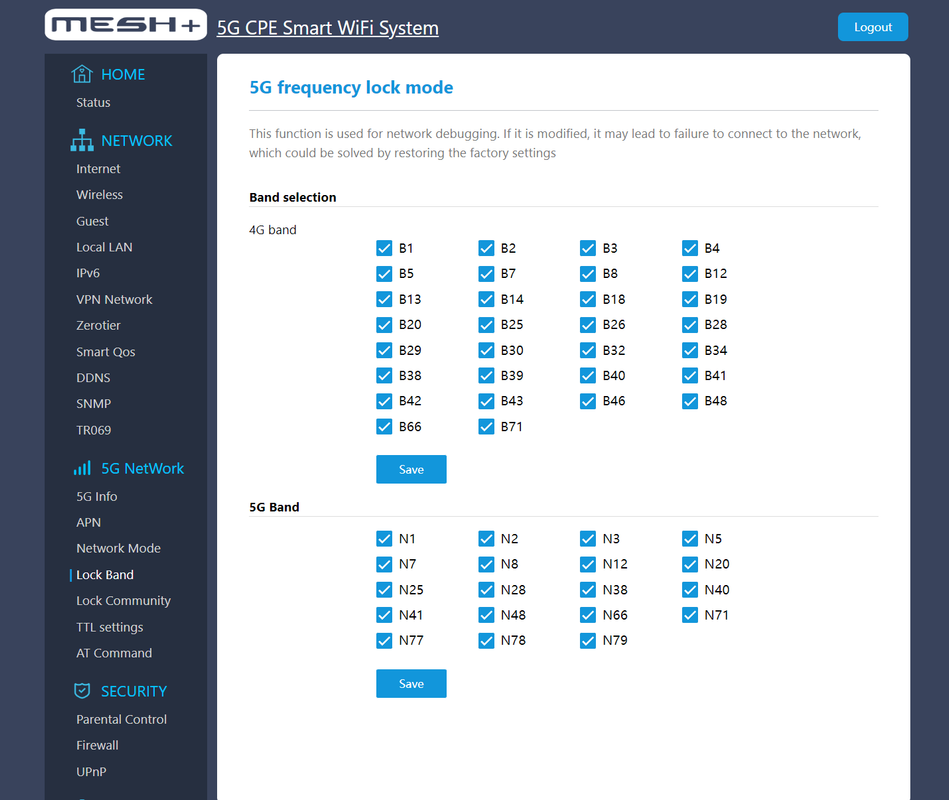
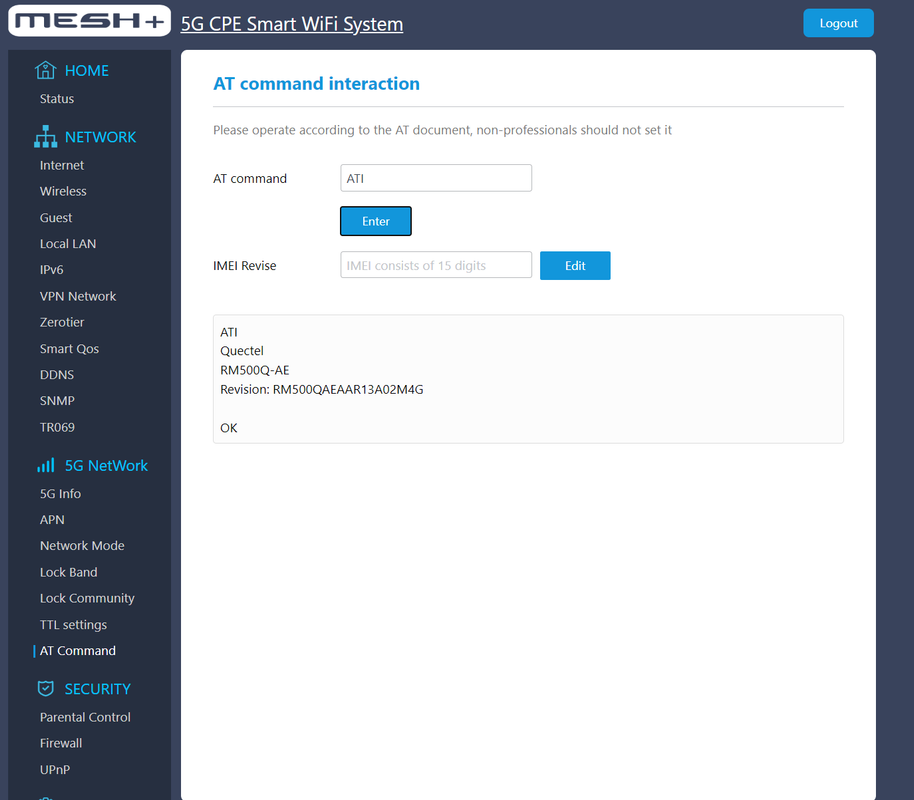
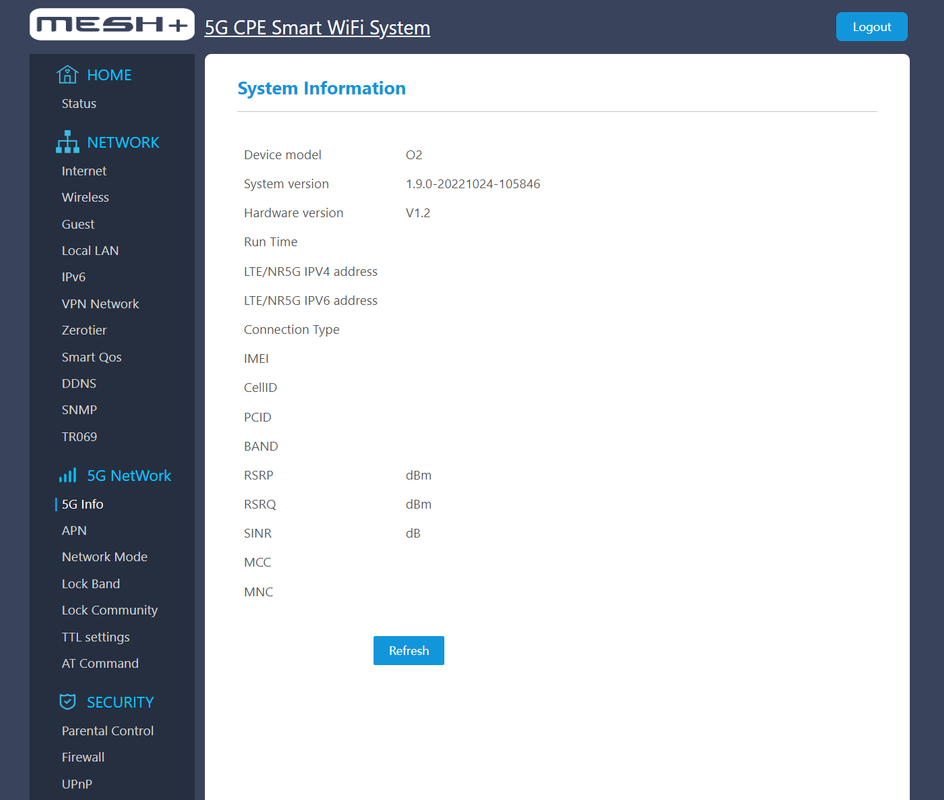
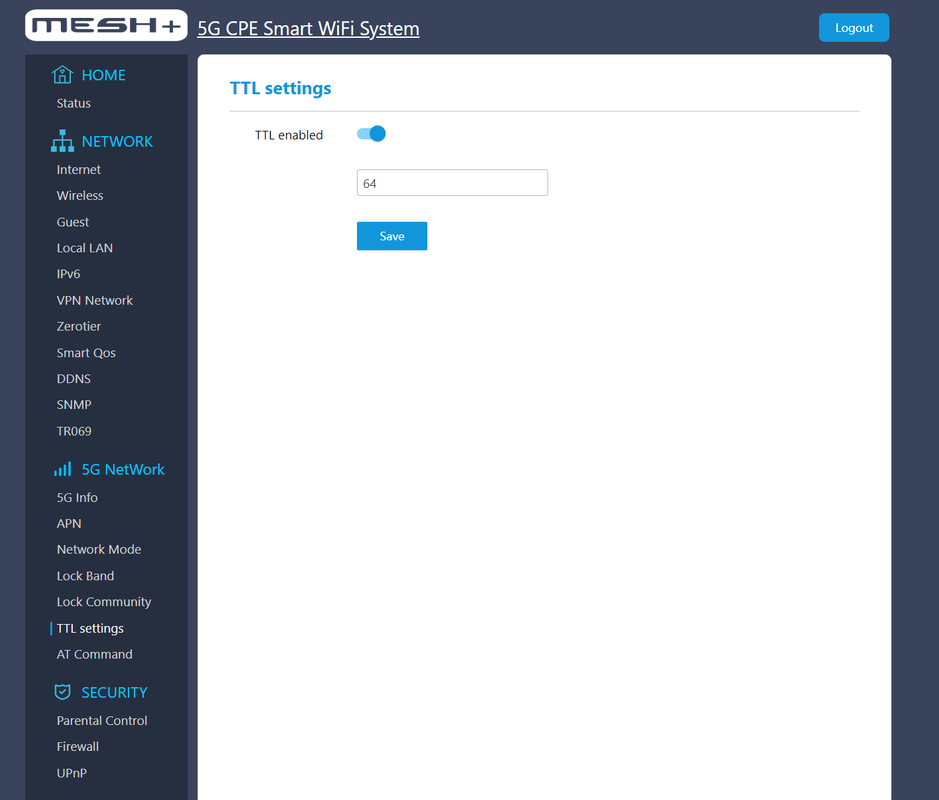
I am using a Verizon prepaid unlimited phone plan, the SIM is verified to be activated (Works in the phone AND my Cudy lt18 router just fine), my modem's IMEI thinks it's the same as the phone that's active on the prepaid account, APN is set to "vzwinternet" (Tried caps too), TTL set to 64. The router keeps trying to connect to Verizon but keeps failing and eventually says no sim. I tried reaching out to the manufacturer, but they couldn't help a whole lot.
Is there anything else I am missing to get this to connect to Verizon? Is the Quectel RM500Q-AE compatible with Verizon?
I'm fairly new to all this, so sorry if I missed something.
Any assistance is appreciated!!!
Photos below...