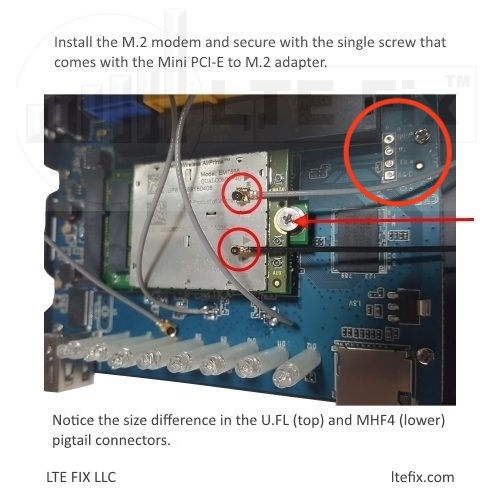NEX6QGO Communication Pins?
Posted: Thu Jan 27, 2022 6:53 pm
I have a GL-iNet MiFi with communication pins (3.3v, RX, TX, GND) that I use with a microcontroller (Particle Photon) for issuing AT commands.
Example of band locking (param = "band", band = "800" for B12):
This is awesome and I'd really like to preserve this functionality when I swap the GL-iNet's EC-25AF in to the NEX6QGO-U. Using a cloud connected microcontroller allows me to tweak bands and look at signal info remotely, and also consume that data for webpages and mobile apps that I've built.
I noticed on "WiFiX WE826-T2 | WE826GO-U | Complete Build Instructions" that this image shows 4 pins (3.3v, RX, TX, GND) which makes me wonder:
1) Does the NEX6QGO have these pins (I can solder headers and whatever) and are they "hot"?
2) If they exist and are hot, would my command still work if I moved the microcontroller over to the NEX6QGO?
3) If they don't exist, I'm open to other ideas. A web api where I could login and get a token (if I must..), and then do HTTP post/get/whatever would suffice.
Bonus Q - what's the input voltage range for the NEX6QGO? I have a 12 volt lifepo4 battery that powers my current setup (though the MiFi is 5v) and would like to skip the questionable quality voltage regulators on Amazon if the router can tolerate 12.0v (really never drops that low, but that's low voltage disconnect on the battery's BMS) to 13.8v (when charge controller kicks off). The battery can supply a scary amount of current so there's no issue with anything being too wimpy. I would certainly fuse the input with the smallest 12v fuse I can find (5 amp?)
Thanks for any info!
Photo of connections on either a WE826 or 826GO circled in red
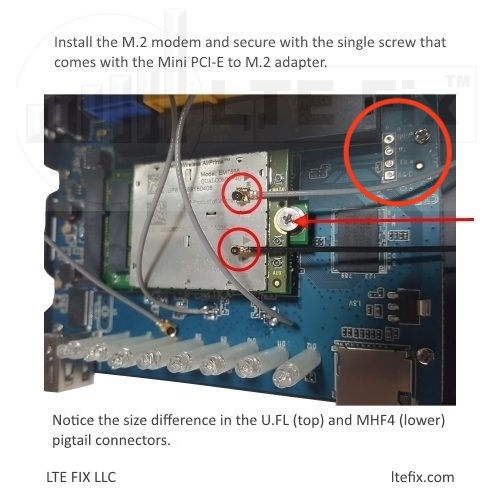
Example of band locking (param = "band", band = "800" for B12):
Code: Select all
serial->write("echo -e \"AT+QCFG=\\\"" + param + "\\\",0," + band + ",0\\r\\n\" > /dev/ttyUSB2 | cat /dev/ttyUSB2");I noticed on "WiFiX WE826-T2 | WE826GO-U | Complete Build Instructions" that this image shows 4 pins (3.3v, RX, TX, GND) which makes me wonder:
1) Does the NEX6QGO have these pins (I can solder headers and whatever) and are they "hot"?
2) If they exist and are hot, would my command still work if I moved the microcontroller over to the NEX6QGO?
3) If they don't exist, I'm open to other ideas. A web api where I could login and get a token (if I must..), and then do HTTP post/get/whatever would suffice.
Bonus Q - what's the input voltage range for the NEX6QGO? I have a 12 volt lifepo4 battery that powers my current setup (though the MiFi is 5v) and would like to skip the questionable quality voltage regulators on Amazon if the router can tolerate 12.0v (really never drops that low, but that's low voltage disconnect on the battery's BMS) to 13.8v (when charge controller kicks off). The battery can supply a scary amount of current so there's no issue with anything being too wimpy. I would certainly fuse the input with the smallest 12v fuse I can find (5 amp?)
Thanks for any info!
Photo of connections on either a WE826 or 826GO circled in red